




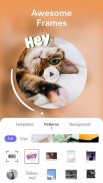





AirVid Video Filters & Frames

Description of AirVid Video Filters & Frames
AirVid is a video editing application designed for creating and customizing videos with ease, available for the Android platform. This app allows users to edit videos on the go, making it suitable for anyone looking to enhance their video content without the need for advanced skills. To access its features, simply download AirVid and start transforming your videos.
The app offers a user-friendly interface that simplifies the editing process. Users can upload clips or photos and utilize a variety of editing tools to produce engaging content such as vlogs, slideshows, and mixed videos. AirVid supports various video formats, ensuring compatibility with multiple devices.
Editing tools within AirVid are extensive. You can adjust video speed, rotate or flip photos and videos, and cut or splice clips. These basic functions allow users to tailor their content to fit specific narratives or styles. The app’s editing capabilities ensure that even those new to video editing can produce polished results.
AirVid includes a selection of over 20 limited-time free templates. These templates can be adjusted to fit the aesthetic of your video, allowing for personalized touches. Users can modify frames, backgrounds, textures, and animations to create a unique look for their projects. This feature is particularly beneficial for those looking to maintain a consistent theme across their video content.
Text overlays and titles are another significant component of AirVid. Users can easily add personalized text to videos, enhancing storytelling and engagement. The app allows for synchronization of text with video clips, ensuring that text appears at the right moments, which can enrich the viewing experience.
Multiple aspect ratios are available within the app, catering to various social media platforms such as Instagram, YouTube, and TikTok. This feature is essential for content creators who want their videos formatted correctly for different audiences. Users can choose from various sizes, colors, and templates, making it simpler to create platform-specific content.
Transitions in AirVid help to create a seamless flow between different clips. The app provides a variety of transition styles, enabling users to select those that best match their video’s theme. This feature can significantly enhance the overall viewing experience, making videos more engaging and visually appealing.
Music integration is a key aspect of AirVid. The app offers an extensive library of songs from various genres, allowing users to choose background music that complements their videos. Users have the flexibility to select specific portions of songs, ensuring that the music aligns perfectly with the video’s mood and pacing.
Filters and effects are also part of the editing toolkit available in AirVid. The app includes a wide range of filters that can alter the look and feel of videos. Users can apply these filters to enhance colors, add vintage effects, or create a specific atmosphere. As the app is regularly updated, users can expect new filters and effects to be added over time, keeping the editing experience fresh.
One of the standout attributes of AirVid is that it is offered for free without any ads. This means users can enjoy all the features without interruptions, making the editing process smoother and more enjoyable. The absence of ads is a significant benefit for those who wish to focus solely on their creative work without distractions.
The application is designed to cater to a diverse audience, from casual users looking to create personal videos to more serious content creators aiming for professional results. Its blend of powerful features and user-friendly design makes it an appealing option for anyone interested in video editing.
With AirVid, users can explore their creativity and produce videos that capture their vision. The combination of easy editing tools, customizable templates, and music options allows for a wide range of creative possibilities. Users can create content that resonates with their audience, whether it be for personal sharing or broader distribution on social media platforms.
For those interested in video editing, AirVid presents a compelling option. Its comprehensive range of features provides the tools necessary to create high-quality videos with ease. By downloading AirVid, users can access an efficient and enjoyable video editing experience that caters to various needs and skill levels.
AirVid is an ideal choice for anyone looking to elevate their video content without the steep learning curve often associated with video editing software. The app's straightforward tools and extensive features make it a valuable addition to any creator's toolkit.
For feedback or inquiries regarding the app, users can reach out via email at AirVidapp@meitu.com.
Privacy Policy: https://h5.mr.meitu.com/agreement/airvid/privacy.html?lang=en
User Agreement: https://h5.mr.meitu.com/agreement/airvid/service.html?lang=en

























